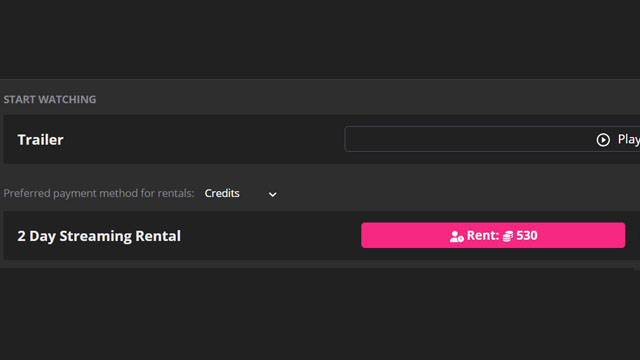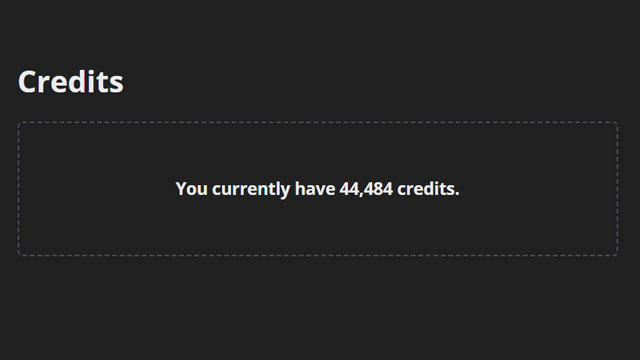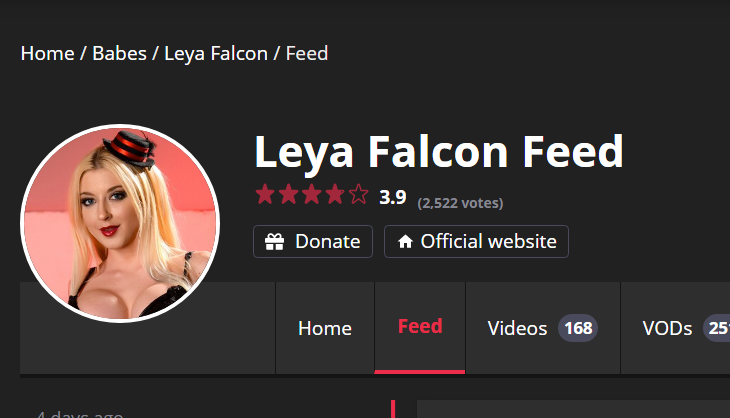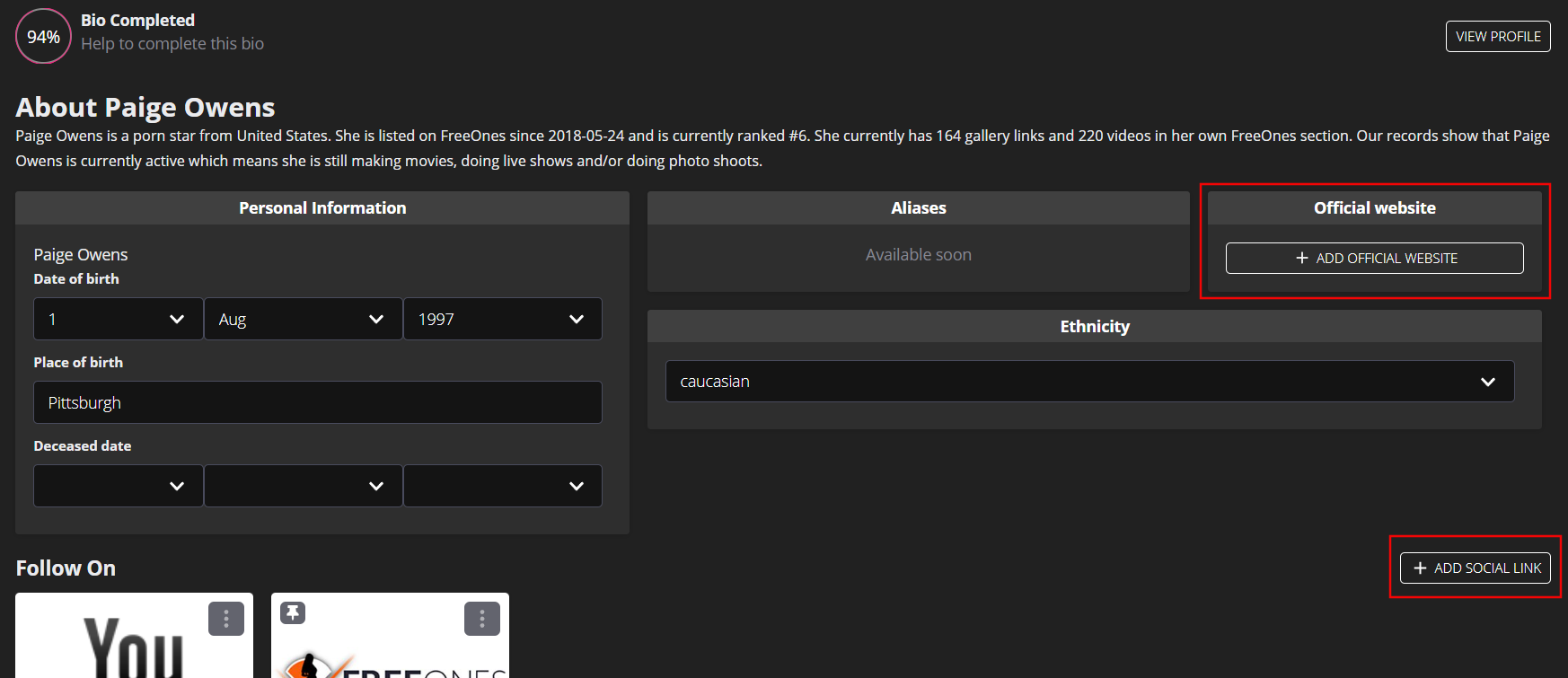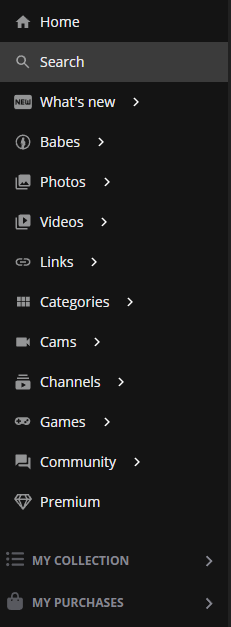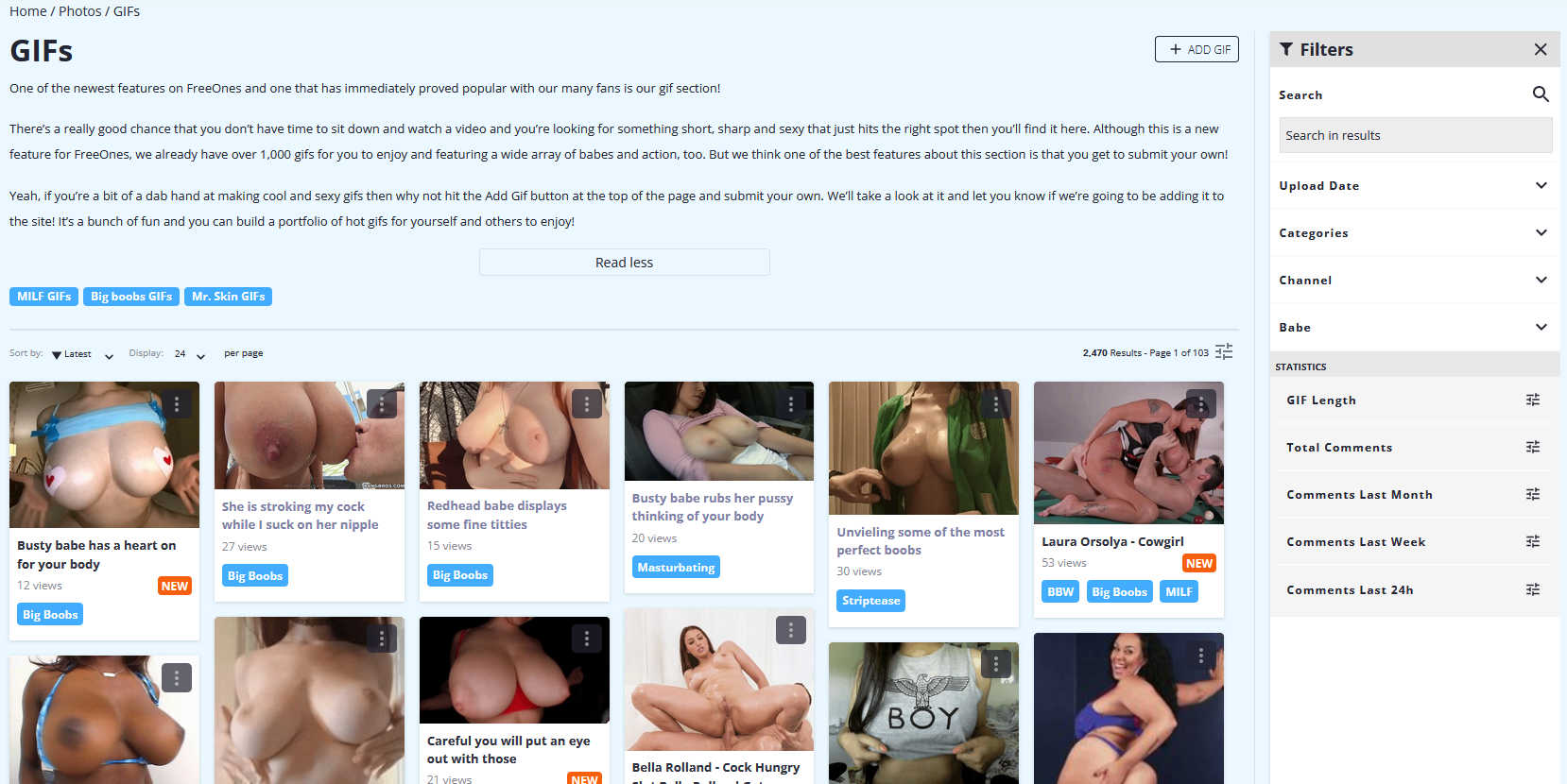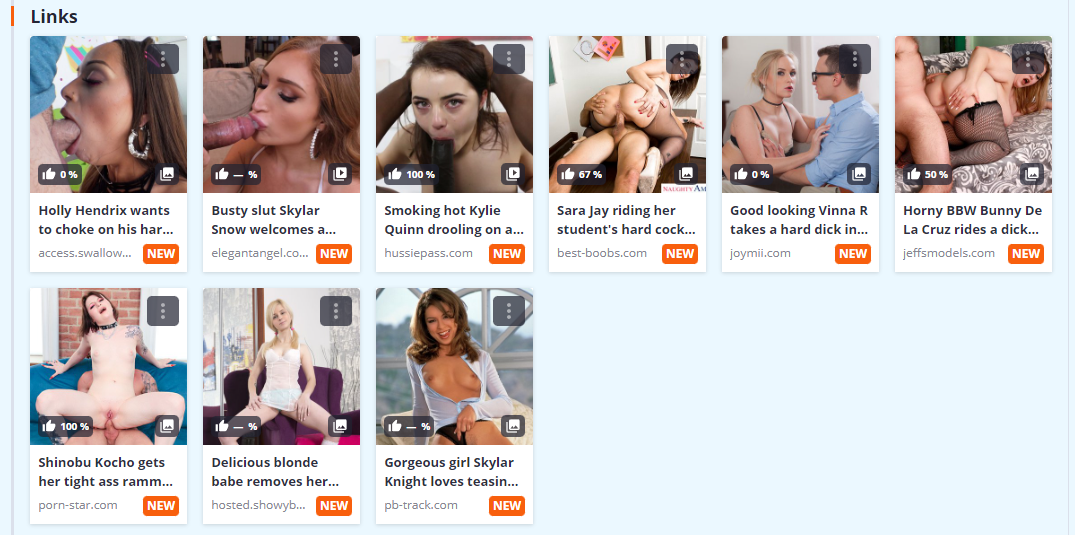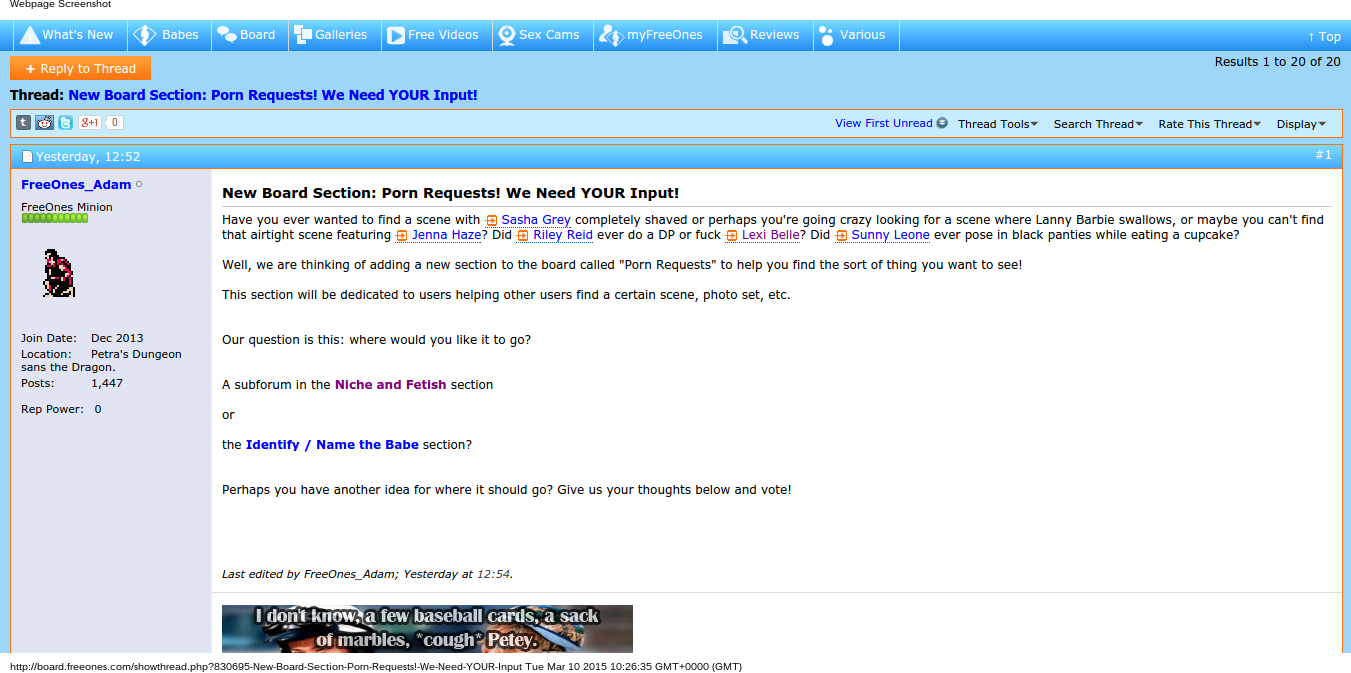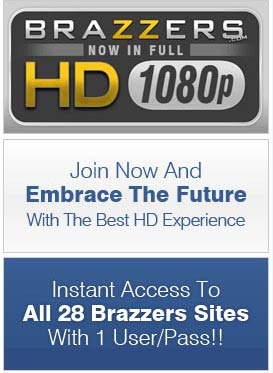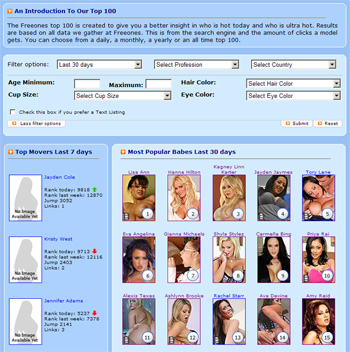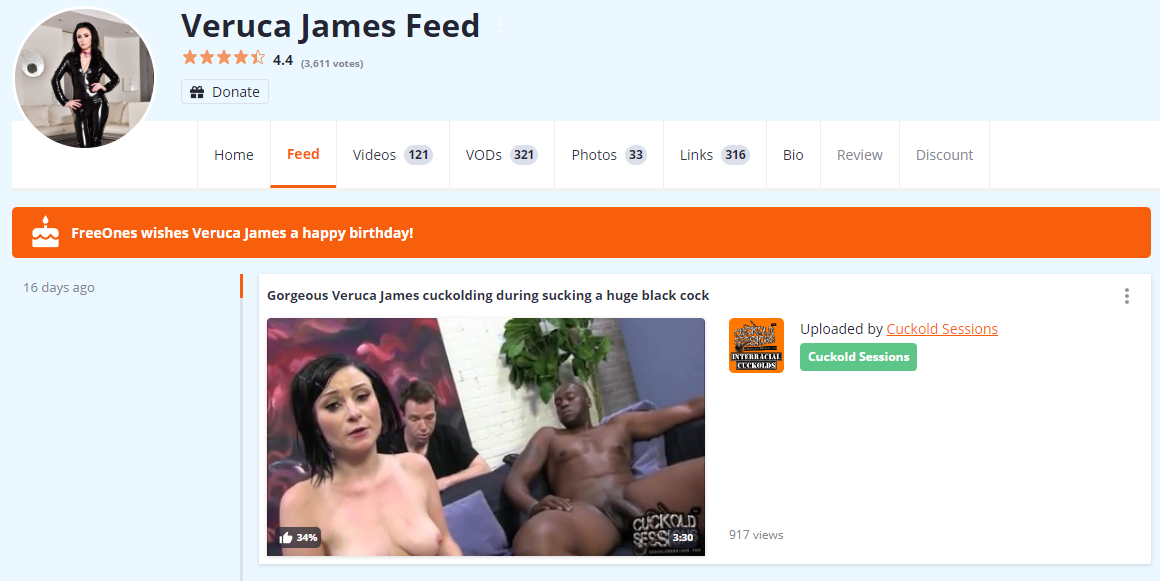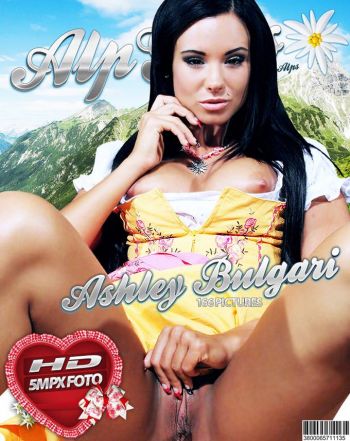First Look at FreeOnes Premium Content
Before I can give the green light for the FreeOnes Premium Content to be put online for all of you, I need to do some pretty heavy testing on our Acceptance server. This is where I can create, edit and delete anything I want without breaking the site or deleting important information.
I thought that while I’m going through this (since it will be another week until we have premium content for you to purchase with your credits) that you might like a little insight into the feature!
What is FreeOnes Premium Content
If you remember the old site, where you had to log into myFreeOnes to purchase galleries with your credits. Those galleries are what we’re now calling FreeOnes Premium. Here’s what’s going to be different about the new (old) feature:
- Everyone can see the premium content. There’s no longer any reason someone has to have an account just to see what is on offer.
- It’s not only photo sets, we’ll also be offering premium videos.
- Those that purchase the Platinum FreeOnes membership will have unlimited access to (most) of the premium content. Everyone else has to purchase them with their credits!
How Do I Recognize Premium Content?
You will be able to tell premium content from our normal free content by the premium icon in the upper left corner of the thumbnail!
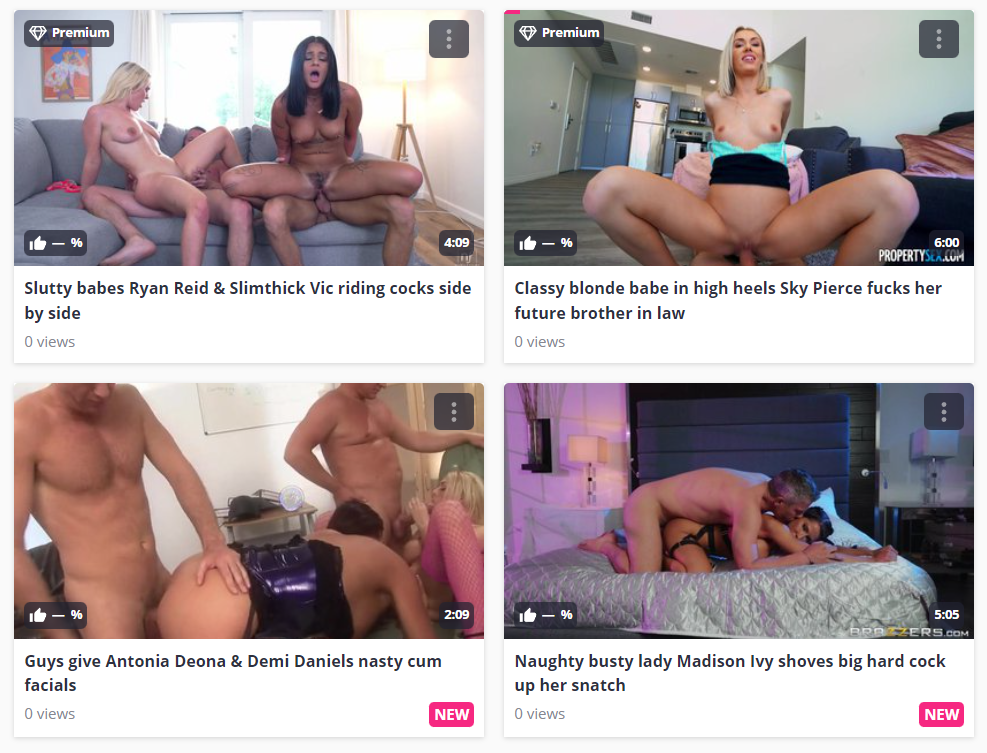
If you want to see all of the premium photo sets and videos that FreeOnes has to offer, you’ll be able to go to either the photo section or the video section and use the premium content filter.
If you don’t want to keep going and clicking the premium filter, did you know you can actually save your searches? Just click the “save search” button on the top right of the page after you’ve made your filter selection. From there you can find your saved searches in the saved searches part of My Collection!
What Happens if I’m Not Logged In to My FreeOnes Account?
If you click on a premium video or photo gallery, while not being logged in, you will get an overlay element pop up that we call a “fly out”.
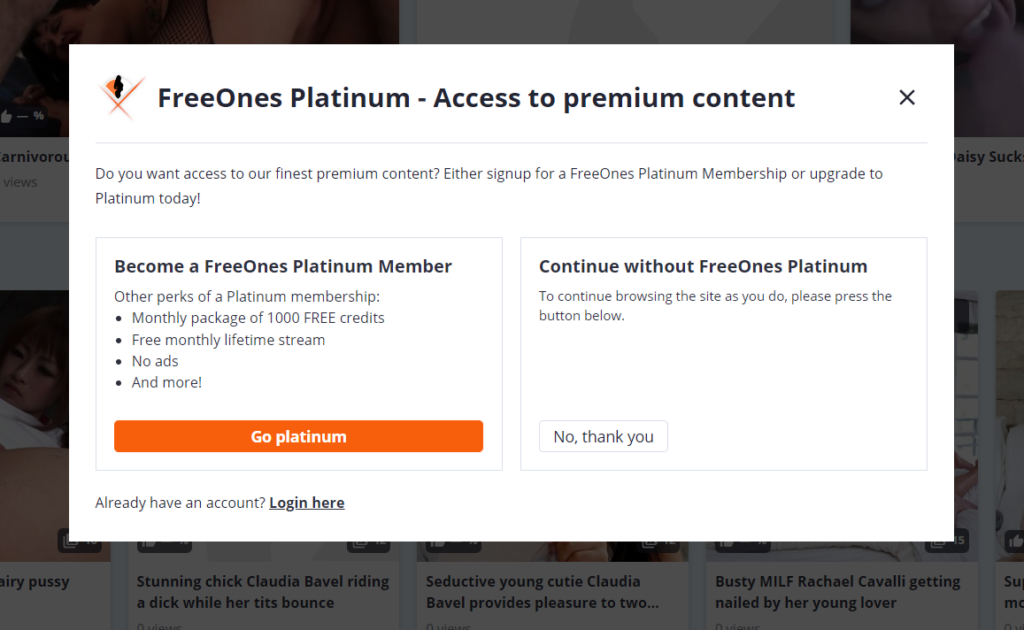
At this point the user has 3 options:
- Sign up for a FreeOnes Platinum account (or any other account, including free)
- Log in to their own account
- Continue on as normal
What Happens if I’m Logged In and Not a Platinum Member?
If you’re not a Platinum Member, you will get a flyout that gives you some information about the photo set or video you clicked on.
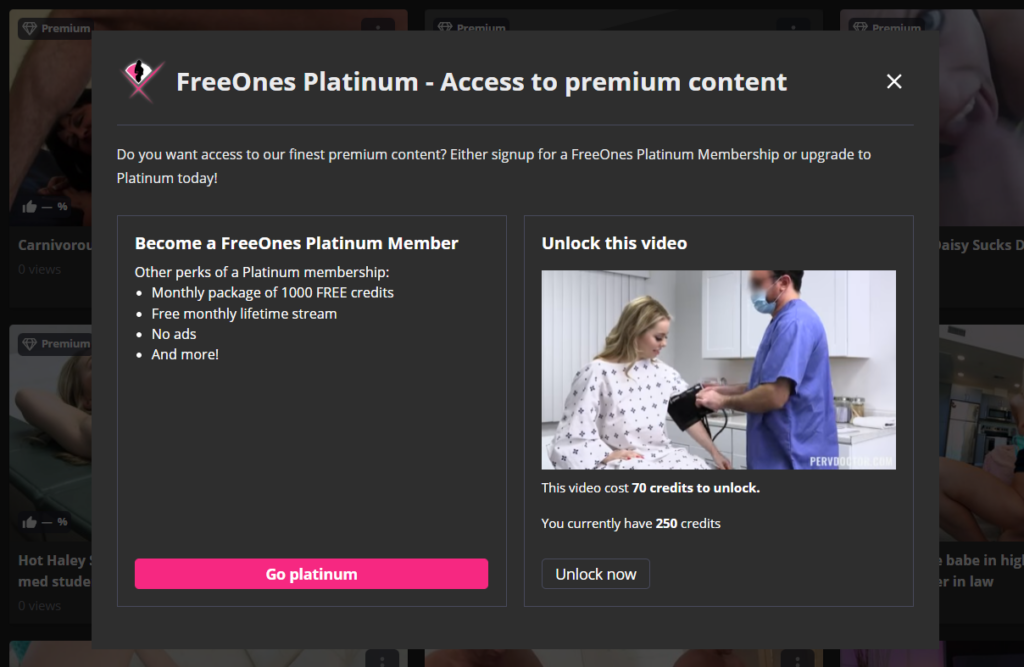
As you can see in the right block, you will get a preview (a preview video or 3 photos). You will also see the credit price to unlock the photo set or video as well as how many credits you have right now.
What Does it Look Like if I Unlock Content?
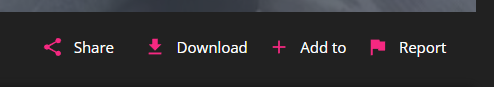
You will know that you have successfully unlocked the premium video or photo set when you click through to the content. At this point you’ll be able to watch your video or go through the photo set!
What about downloading the content you bought? Of course you can do that too! Just click on the download option when you’re looking at your purchase!
Where Can I See All of My Premium Content Purchases?
If you go to your profile, you’re going to see a tab called Transactions. When you go here, you won’t only see your Premium Content purchases, but you’ll be able to see all your purchases.
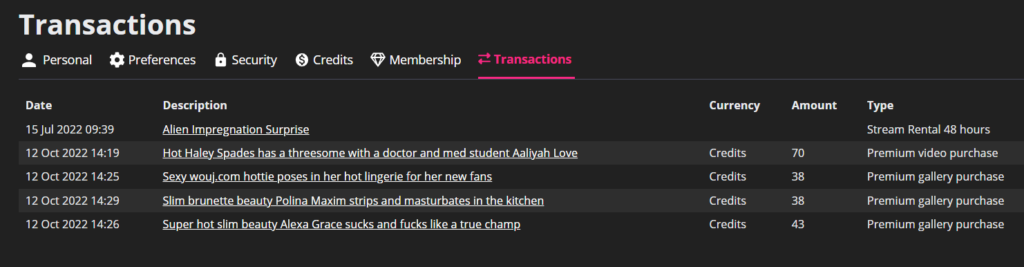
If you notice, from here you can click on your purchases and go to it on the site! It’ll also show if you bought something with credits or real money (i.e. the VOD.. that was an old purchase from before this transaction page was built).
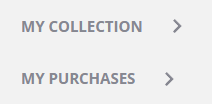
Another Place to See Your Purchases
Not only do you have the transaction page, but you can see what you’ve bought from the My Purchases section.
The My Purchases section is located at the very bottom of the menu. On Desktop you need to hoover your mouse over it to expand the menu sideways, and on mobile you can just choose the option and click it.
If for example bought some premium photo sets, you can choose this My Purchases menu option. Then just like being able to see your collection of free photo sets, you’ll see all of your purchased premium galleries!
Additionally, if you’ve bought any VODs from the VOD Store or want to specifically see your credits, you can from this menu.
Anything Else About Premium Photos?
That’s about all! For those of you who are wondering about your old myFreeOnes galleries that you purchased in the years past, we’re working on bringing those back as well.
The first step is to import all of the past galleries into the new system. Then we’ll see if we can match past transactions with the myFreeOnes content. If we can’t match things up easily, then we’ll make sure to reimburse people with the credits of past transactions and they’ll be able to re-purchase the content.
And as always, if you have any questions, comments, or ideas for the future please visit the Feedback Section and let us know!